Page Search
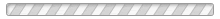
Accessing Team Center Schedule on the Web
1. Sign in to your SportsEngine Account by going to www.lbchoops.org or www.sportsengine.com.
2. In the top-right corner of your page on your SE Bar, click either My Organizations or My Teams.
3. TeamCenter will open in a new page. There is a "Schedule" Tab there
* One thing to not when looking at the schedule is to make sure you have the proper month selected else you may not see the events you are looking for
Accessing the Team Schedule on Mobile
The SportsEngine App has a schedule tab at the bottom of the app. When you log into the app using your account credentials you should see all the teams that your child (or children) participate on. You can select any team then click on schedule to see just the schedule for that team